Lexacom Echo – now with Comprehension Engine®
Medical speech recognition software that empowers patients’ understanding and saves doctors time
Our leading medical speech recognition software, Lexacom Echo, is now powered by Comprehension Engine®, a system that automatically explains complicated medical terms in plain English as the doctor dictates or writes patient notes.
This gives patients a better understanding of their conditions when viewing their notes in the NHS app and reduces the burden on practice staff from patients calling for clarification.
Comprehension Engine® is available to all medical users of Lexacom Echo.
NEW: Add SNOMED codes as you speak!
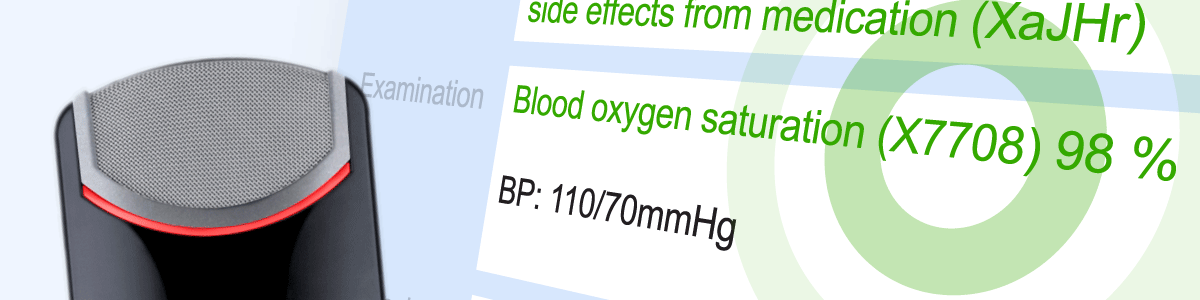
What is Comprehension Engine®?
Comprehension Engine® is a breakthrough capability in medical speech recognition software that works to improve patients’ understanding of what their doctors have written about them in their notes.
This builds on the established capability of Lexacom Echo to save doctors time through its AI-driven speech recognition capability that saves users up to 80% of their admin time by reducing their need to type.
What Comprehension Engine® does, on the surface, is quite simple. It takes complex medical terms, and automatically inserts a plain English description, in brackets, after the medical term.
An example:
The doctor, using Lexacom Echo, dictates in the patient’s notes:
“The patient was apyrexial with no evidence of cardiomegaly or hepatomegaly full stop I have advised them to reduce alcohol and review in one month after bloods”
Lexacom Echo writes, and the patient reads in the NHS app:
The patient was apyrexial (did not have a high temperature) with no evidence of cardiomegaly (enlarged heart) or hepatomegaly (enlarged liver). I have advised them to reduce alcohol and review in one month after bloods
(note: presented in italics for illustration purposes only)
As you can see in this example, with Comprehension Engine®, Lexacom Echo has taken the medical terms apyrexial, cardiomegaly, and hepatomegaly, and added their respective plain English descriptions after them, in brackets.
It does this automatically, without the doctor having to do anything more than they would when dictating their patient notes in Lexacom Echo. That is, Comprehension Engine® adds the descriptions for them, automatically, in brackets, right after the medical term.
Why Lexacom Echo is a breakthrough for medical speech recognition software.
Medical speech recognition software has been a great help in saving busy doctors time for several years now. Users of Lexacom Echo have praised it for how much time it saves them and how it has helped improve the quality of their note-taking.
Now, with the addition of Comprehension Engine®, Lexacom Echo takes the power of medical speech recognition software to the patient, by reducing the concerns and anxiety they may have when reading complex medical terms in their patient notes.
This is an important step forward with the move to citizen access, and the ability of patients to read their doctor’s medical notes about them, via the NHS app
In the example above, without their doctor using Lexacom Echo, the patient would read that they are apyrexial, and don’t have any cardiomegaly or hepatomegaly. For the vast majority of patients, reading those words a day or so after their visit, there would be limited understanding, which could lead to concern, anxiety, and no doubt, Dr. Google consultations.
However, if their doctor had used Lexacom Echo, from just reading their notes, the patient would know that they had nothing to be concerned about, as their temperature was normal, and their heart and liver were not enlarged.
If the diagnosis had been more serious, the patient would have a clear, plain English description of what was wrong with them. This understanding could be shared with others in their life, helping build emotional support through a common, shared understanding of what they were dealing with. Rather than potential misconceptions and worry, caused by a lack of shared comprehension of the medical term.
How does Comprehension Engine® work with Lexacom Echo?
There are several key features to note about how Comprehension Engine® works with Lexacom Echo.
It’s automatic but can easily be switched on and off.
As detailed above, Comprehension Engine® automatically adds in the plain English descriptions of medical terms, as the doctor dictates them.
However, this functionality can be easily switched on and off, so that the doctor can use Lexacom Echo for a range of communications. Some of these will benefit from plain English explanations, such as patients’ notes, and some won’t require it, for example when writing to other medical colleagues.
Lexacom Echo has four operating modes
1. Default mode
Lexacom Echo’s default mode launches when you first open the application, and allows you to see your speech appear as text, directly into any application.
2. Patient mode
When you’re in patient mode, medical words and phrases you say are recognised, and plain English explanations are automatically added in brackets, to improve patient understanding.
3. Medical mode
Medical mode recognises medical phrases you say, and automatically converts them into detailed descriptions, abbreviations, and shorthand.
All major clinical systems are supported, including SystmOne, EMIS Web, EMIS PCS, Vision LAN, and Vision AEROS.
4. Coding mode
When you’re in coding mode, subjective and objective codes are added automatically as you speak. Diagnostic and chronic disease monitoring codes are manually triggered by saying “SNOMED…” followed by the condition. Currently coding with Echo is only active in SystmOne, more clinical systems will be supported soon.
Enhance existing notes
An additional capability of Lexacom Echo is to allow users to go back over already written documents and add in the plain-English explanations, automatically.
In an editable document, with Lexacom Echo running in either Medical or Patient mode, the doctor simply highlights the letter, report, or note they want to explain, presses a key, and the plain-English explanation is added to the text.
This capability allows doctors to further expand and improve patient understanding by adding in plain-English descriptions on notes and documents that have already been made available to the patient through enhanced patient access and the NHS app.
Find out more about Lexacom Echo medical speech recognition software
If you would like to find out more about Lexacom Echo and how Comprehension Engine® can help you further empower patients and save doctors time, simply complete one of these contact forms, and we will be in touch
Request more information about Lexacom Echo
Request a demo of Lexacom Echo
Request a free trial of Lexacom Echo