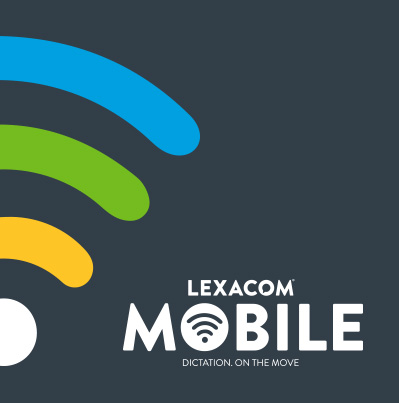How does Lexacom 3 digital dictation work?
Lexacom 3 digital dictation is split into three easy-to-use modules.
Talk for authors
Type for secretaries
Management & Reporting for practice managers and software administrators.
Simply open your Lexacom system, and log in.
The module you see will have been predetermined while setting up your account. Depending on the type of user your account has been assigned to, the version of Lexacom you see will allow you to do the following:
Lexacom Talk
With Lexacom Talk, authors can easily record digital dictations from their desktop or mobile device, Lexacom supplies carefully selected desktop microphones from leading suppliers to ensure only the best sound quality and usability for our clients.
Creating a digital dictation is straightforward, press record and begin speaking. Lexacom Talk allows the user to edit and prioritise each digital dictation accordingly. Once you are happy, your digital dictation is ready to send. Lexacom 3 digital dictation allows users to send dictations to a specific individual or team, you can even select our approved and fully integrated external transcription service, Lexacom Scribe.
Once sent, users are still easily able to check in real-time whether the digital dictation has been received and actioned. Transcribed dictations can then be reviewed electronically and approved for distribution.
Lexacom Type
With Lexacom Type, admin teams can clearly see the workload and easily prioritise digital dictations for transcribing.
With Lexacom 3’s easy-to-use workflow dashboard, users can instantly see when a new digital dictation has been created and sent. Once selected, the dictation will open with the correct patient details, where the clinical system allows, in order to streamline the process and minimise errors. The digital sound quality makes it easy to transcribe documents accurately and efficiently.
Teams can easily see which transcriptions are in progress, which are outstanding, and how urgent the dictations are. Each digital dictation will show up in the selected pool and can be shared amongst teams to avoid workload bottlenecks.
As soon as a document is transcribed, it can be securely returned to the author for checking and approval. Job done.
Lexacom Management & Reporting
Lexacom 3’s Management & Reporting module can be tailored to suit your organisation and help monitor performance. An ideal module for practice managers, or office managers. This is also where you can create user accounts for team members and determine which module they see according to their specific roles.
With Lexacom 3 digital dictation workflow management tools, users can easily monitor document turnaround times, and identify trends such as documents by author or admin team members. Using this module, users can also develop reports to support the key performance indicators which are important to your organisation.