Echo can add snomed codes directly into SystmOne aiding clinicians with data entry.
This is more commonly done with spoken word but can also be done retroactively with typed text.
Any words or phrases that can be entered as subjective or objective read codes will be recognised and entered into the system.
Any diagnostic and chronic disease monitoring codes can be manually triggered by prefixing it with the word “SNOMED”*
*Echo requires the word “SNOMED…” to trigger the coding of diagnoses and chronic conditions to avoid any risk of accidentally adding a diagnosis unintentionally.
This guide explains how to use Coding Mode with text that has already been typed or transcribed into an application.
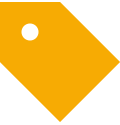
*Note: by default the ‘Comprehension Engine® hotkey’ is the ‘insert’ key but this can be changed in settings.
For all observations, subjective and objective information
E.g. If the text reads “Blood Pressure 120 over 80 pulse 90 patient smokes 20 per day. ” will appear as shown:
For all diagnoses and references to chronic conditions
E.g. If the text reads “SNOMED hypertension medication review, continue on same medication.” Echo’s Comprehension Engine will code the medication review and enter the free text as shown here:
We make frequent additions to Comprehension Engine®’s terminology. If a code you often use isn’t yet available please let us know.
How to request additions to patient, medical and coding modes
Join our webinar to find out how to make the most of your Lexacom system.
Learn more