To configure Lexacom Scribe users the below steps must have first been undertaken –
The Lexacom Scribe Typing Pool is the location used to outsource your dictations. Now that it has been created you need to decide:
Who will send dictations to Lexacom Scribe?
Dictations can be sent from Talk, Type or Admin users but only the Lexacom Administrator can control who has this ability. Most organisations opt for Administrator or Type users to send workflow to Lexacom Scribe.
This article explains how to configure Lexacom Scribe for Type user profiles, as most organisations prefer this method to control tracking and usage of Scribe. However you will also need to make changes to Talk User Return To settings. This controls where returned Scribe dictations are received.
If your organisation would prefer Talk Users to send dictations to Lexacom Scribe please contact the Lexacom Helpdesk.
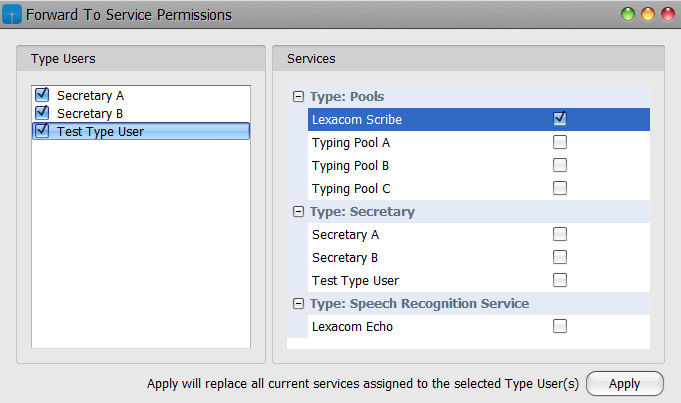
Changing these settings is important. Even though the Talk User won’t send dictations to Lexacom Scribe, if their default Return To setting is set to Author, any dictations returned by Lexacom Scribe will go straight to them, instead of the Typing Pool. The settings can be updated in bulk or individually by logging in to Lexacom Administrator.
To find out more information on these settings go to –
Join our webinar to find out how to make the most of your Lexacom system.
Learn more