The “Return To” function in Lexacom determines where a dictation is returned to if further action is required before Dispatch.
These preferences must be set in Talk user settings by Lexacom Administrator and decides where a dictation will go after it has been transcribed by Lexacom Scribe and returned by the service
Most sites using Lexacom Scribe prefer for returned dictations to go back to their Typing Pool rather than the Author (Talk user) who sent the dictation. The below example shows how to do this for individual or new users.
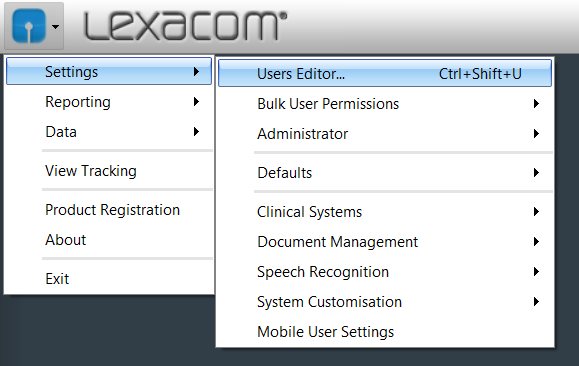
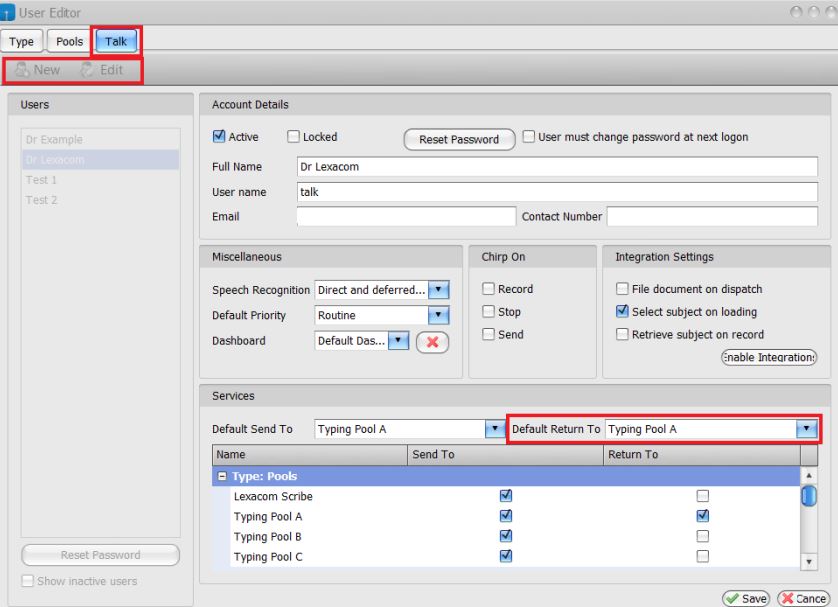
Join our webinar to find out how to make the most of your Lexacom system.
Learn more