It is important to make sure you are using the most up-to-date version and benefitting from Echo’s latest features. Some Echo users will update automatically, but some users have updates controlled and deployed by their own IT providers.
To find out if you are using the latest Lexacom Echo version, go to Echo Version Updates.
To check your Echo version, follow the below steps. Contact the Helpdesk if you are concerned your Echo hasn’t updated to the most recent version.
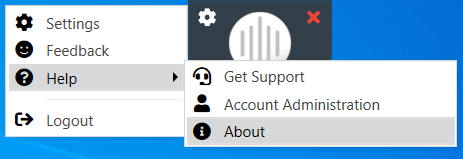
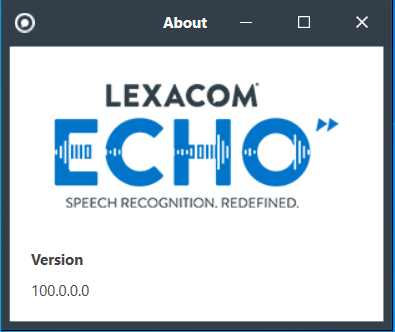
Join our webinar to find out how to make the most of your Lexacom system.
Learn more