Medical speech recognition software
Medical speech recognition software allows busy doctors and clinicians to talk to their computers, rather than type. This saves them time on administration and documentation, letting them spend more time with their patients.
Fundamentally, that is the primary benefit of medical speech recognition software: spend less time typing, so you can spend more time with patients.

However, if you are considering medical speech recognition software no doubt you have questions that go beyond this core benefit. Questions such as:
- Why use dedicated medical speech recognition software, instead of the free ones available in the likes of Microsoft Office?
- Can such software work with your surgery’s clinical systems/Electronic Patient Record system?
- Can it work with all the other systems you use?
- What else can medical speech recognition software do beyond saving time?
- What has been the experience of others who have used medical speech recognition software?
In this article, we examine these questions and more, so that you are more fully briefed on medical speech recognition software and can make a well-informed decision about if it is right for your work, or not.
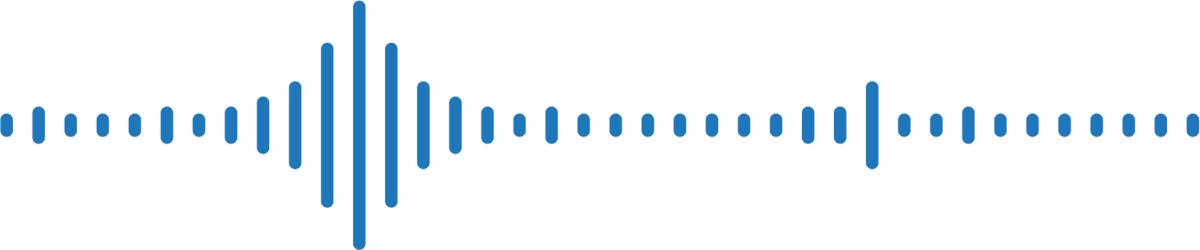
In this article
- 1) What is medical speech recognition software? [2 minute read]
- 2) What are the benefits of medical speech recognition software? [3 minute read]
- 3) Why use medical speech recognition software? [3 minute read]
- 4) Lexacom Echo medical speech recognition software [7 minute read]
- 5) 7 key reasons to use Lexacom Echo medical speech recognition software [4 minute read]
- 6) FAQs for medical speech recognition software [6 minute read]
1) What is medical speech recognition software?
Speech recognition software has rapidly become an everyday part of our lives. Siri, Alexa, and Cortana are used by many of us in a whole range of day-to-day tasks.
Medical speech recognition software is an advanced version of these capabilities, designed specifically for medical and healthcare professionals to use in their roles, making it simpler and faster for them to complete documentation and administration tasks by talking rather than typing.
Importantly, it is also built to meet the privacy and security requirements of the medical and healthcare sectors, unlike generalist speech recognition software which does not.
Effectively, medical speech recognition software is a secure, cloud-based, computer program that understands human speech and medical terminology, and converts it into readable text that is then displayed on a computer screen.
How does medical speech recognition software work?
All speech recognition software works by breaking down a speech recording into its sounds, at the point the speech happens. The technology then analyses these sounds and uses an algorithm to find the most probable word that fits that sound. Finally, those sounds are transcribed into text on the computer screen.
This process can be broken down into three stages, with the second stage being the most important one, and the area where medical speech recognition software houses focus their work:
- Automatic speech recognition (ASR) – this is the digitalising of the recording of the speech.
- Natural language processing (NLP) – is the most important part of the process and one of the reasons why you should use dedicated medical speech recognition software rather than general speech recognition software.
This stage is where the algorithm analyses the sounds of the recording, assesses them in the context of the phrase they have been used in, and then decides what to type.
For medical speech recognition software, the algorithm needs to be built around the context of medical and healthcare words to give the accuracy and speed needed in this highly specialised field.
Yes, generalist speech recognition systems will correctly transcribe many medical terms, but they won’t get them all, meaning the transcription will be more prone to inaccuracy and errors than if a medical speech recognition solution had been used. - Speech-to-text (STT) – here the work of the NLP is converted into text that is displayed on the computer screen.
Want to know more?
Read our full article on how speech recognition works
2) What are the benefits of medical speech recognition software?
While the main benefit of using medical speech recognition software is to free up clinician’s time from administration and documentation tasks, allowing them to spend more time with their patients, this is supported by several elements that are worth detailing for a better understanding and appreciation of how you could benefit from using medical speech recognition software.
Increased productivity
As most people can speak three times faster than they can type, using medical speech recognition software is simply faster than typing.
Completing notes in EPR systems, creating documents, writing presentations, sending emails to colleagues, using patient communication platforms, and more, all become faster and easier to do with medical speech recognition software.
Meaning doctors and clinicians can save time for more productive tasks, such as seeing patients, without compromising the quality of their supporting, but essential, work on documentation.

More time for patient care
With less time spent on documentation and administration, the doctor or clinician has more time for patients.
This can be seeing more patients or spending more time with the same number of patients. Either way, the benefit will be better healthcare support for those patients, which delivers better health outcomes over the medium term.
Better accuracy, fewer errors, better patient care
A large part of the time-saving element of using medical speech recognition software comes from its accuracy. Meaning that users don’t waste time correcting mistypes, spelling mistakes, and having to re-go over large parts of their work, which they do when typing.
Additionally, users report that they get less fatigued using medical speech recognition software than they do when typing. This helps them avoid the slumps we all experience when typing a lot. Those times when concentration falls and we subconsciously settle for less detailed, good enough, output, rather than our very best.
This can have a huge impact when patients’ records are being shared across functions and departments, and the detail in the records is all the receiving clinician has to refer to. More detail means better insight, which means better healthcare.
And of course, the opposite is true, where incomplete or inaccurate records can lead to a missed diagnosis or poor healthcare plans for the patient.
Helps users with disabilities.
Medical speech recognition software helps users with mental and physical disabilities to be able to continue to do their work, and organisations continue to support workplace diversity.
Dyslexia, for example, is not an issue for sufferers as they are speaking, not typing, and thus avoid spelling mistakes.
Ailments such as arthritis and RSI are addressed with speech recognition. Plus, those clinicians who major in using their hands, such as physiotherapists, avoid adding to the amount of work they demand from their hands by using medical speech recognition software rather than a keyboard and mouse.
3) Why use medical speech recognition software?
While the above lists the benefits of using medical speech recognition software there are a range of other areas and concerns that need to be considered when assessing if you should use medical speech recognition software or not.
Security and privacy of patient data
Paramount in these additional considerations is the security of the data that is being produced. That is, if you are using speech recognition software is the patients’ healthcare information kept secure and private?
If that is not true, then you should not be using that speech recognition software. This means the free speech recognition software in Microsoft Office products, for example, is NOT suitable.
Microsoft states that “Your voice clips can only be listened to by Microsoft employees or contractors and will only be used to help improve our speech recognition technology.”
Even if Microsoft could ensure 100% control of that access 100% of the time, it is still not acceptable for private healthcare information to be accessed in that way. Plus, where is the data being stored? If it is sent to US-based servers for the analysis work, for example, that is a potential breach of GDPR data compliance, meaning again it is not a suitable solution for use in UK NHS healthcare.
This is one of the crucial differences between general speech recognition software and medical speech recognition software.
In the latter, the primacy of privacy and security of the patient’s records is built into the design, use, and execution of the software. End-to-end encryption to 256-bit standards, in-country data servers, and customer-defined and access-controlled user groups, are just some of the data protection elements that are baked into professional medical speech recognition software, making it the only correct choice for clinicians to use.
Medical dictionary for better accuracy
Having a medically dedicated dictionary for the medical speech recognition software supports the accuracy of the speech recognition engine.
As mentioned above many medical terms will be correctly transcribed by general speech recognition software but not all. Meaning the work will need to be double-checked, and corrections made, all of which takes time, thereby reducing the time-saving efficacy of the software.
With medical speech recognition software using a comprehensive and detailed medical dictionary to support transcription, this is not the case. Accuracy is simply better and more time is saved.
Systems integration – check what you need to work with
Clinicians use a lot of different systems.
Core work will be actioned in their respective clinical system or EPR, such as SystmOne, Vision or EMIS. Plus, they will use a range of templates, patient communication platforms, and regular office software such as Microsoft Outlook, Word, Excel, and PowerPoint.
Not all medical speech recognition software will work across all these platforms, so when considering which software to go with, look at this area in detail.
However, general speech recognition software such as that in Microsoft Office only works on those Office platforms. Which we have observed from talking to clinicians, leads to a mishmash of working practices where users have dictated the patients’ notes and record updates into MS Word, and then cut and paste that work into their EPR.
While this approach has the data privacy and security issues detailed above, it is an ineffective way of working. Particularly when medical speech recognition software, such as Lexacom Echo, allows users to speak to type wherever they can put the cursor, allowing them to use the time-saving benefits of medical speech recognition software no matter what system or app they are using.
4) Lexacom Echo medical speech recognition software
Lexacom’s medical speech recognition software is called Lexacom Echo.
Lexacom Echo builds on Lexacom’s heritage of speech-powered time-saving technology for the medical and healthcare professions, offering all the time-saving elements of medical speech recognition software, with unique additional capabilities that make it even more effective and efficient for clinicians to use.
“I use Lexacom Echo for everything and no longer type”
Dr Khan, GP Partner & Research Lead, Health Care First
Put the cursor where you want to type and start speaking
For the question “What systems does Lexacom Echo work with?” the answer is simple. It works wherever you can put the cursor on a Windows-based PC.
That is, Lexacom Echo provides speech-to-text in EPR systems such as EMIS, Vision, and SystmOne, ICB-approved templates, including 2 Week Wait referrals, QOF, IIF, and Ardens, patient communication platforms such as AccuRx, and across all Microsoft office applications.
It is very much a case of putting the cursor where you want to type and start speaking, as Lexacom Echo does all the rest.
The unique benefits of Comprehension Engine®
Since the release of Lexacom Echo 2.7 in Winter 2022, Lexacom Echo has made use of Comprehension Engine®.
This is a unique capability in medical speech recognition software that allows Lexacom Echo to automatically convert medical phrases into shorthand for clinicians and adds definitions to medical terms to help patients to understand their medical notes.
No other medical speech recognition software has this automatic capability.
It works with both spoken phrases and retrospectively with existing text. Plus, it takes no extra time or effort, apart from simply selecting the mode the author wants to use.
It is a feature that is included in all Lexacom Echo licences, at no extra cost.
Medical mode – save clinician time
Lexacom Echo recognises medical phrases and converts them into detailed descriptions and shorthand. Meaning the clinician can quickly enter medical entries accurately and clearly in all leading medical systems, providing more detailed insight for colleagues on patients’ situations, improving data quality, and supporting data collection for analysis and planning.
For example, the clinician says “Heart sounds normal” and their notes are written as HS I + II – 0.
They say “Cardiovascular examination normal” and the notes are written as CVS: JVP not raised, no carotid bruits, no peripheral or central oedema.
Lexacom Echo users have praised this capability as it speeds up their record entry work while also improving the depth and detail of that work without the need for additional actions from them.
Patient mode – increase patient trust
Lexacom Echo recognises medical terms and adds easy-to-understand plain English explanations for patients, now that they can view their medical notes in the NHS app.
With no extra effort from a clinician, Comprehension Engine® uses an NHS-specific medical dictionary to recognise and define medical terms in plain English:
- apyrexial becomes apyrexial (did not have a high temperature)
- cardiomegaly becomes cardiomegaly (enlarged heart)
- hepatomegaly becomes hepatomegaly (enlarged liver)
This allows clinicians to make notes as they have always done, but those notes can now be read by their patients with the addition of plain English explanations, helping the patients to better understand their health situation, become more engaged with their clinician, and build more trust between clinician and patient.
The benefits of this capability were tested with a YouGov survey of UK adults.
This survey found that public understanding of medical terms was more than five times higher with Lexacom Echo, thanks to the use of Comprehension Engine®.
Shortcodes & commands for even more efficiency
Another effective time-saving element of Lexacom Echo is its shortcodes and commands feature.
These allow users to create shortcodes to add in text blocks or phrases that they regularly use, rather than having to say them each time, and to take actions such as spell check, print, and send by speaking them rather than clicking with a mouse or using a keyboard.
Both of these save time by reducing the time to do the task and allowing users to maintain focus by not taking it away to perform other tasks.
Common shortcodes are for addresses, such as “add practice address” which would add in the full address for the practice, and for health advice items, which can add in the common text associated with conditions or things such as treatment recommendations and follow-up appointments.
One user credits this capability with helping them to increase the depth of information in their note-taking, particularly for referrals when there is a high need to pass on as much information as they can, but the time is often not available to do so.
Both of these capabilities can be easily set up by individuals for their own use, and if they want, for their wider Lexacom Echo team to use.
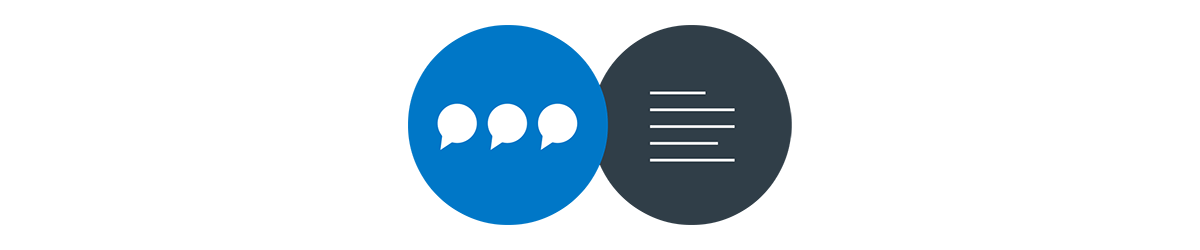
A Lexacom Echo user who no longer types – Dr. Khan
From starting to use Lexacom Echo in early 2022, GP partner and Research Lead, Dr Murad Khan, now uses it for everything that requires text input.
This includes his use of SystmOne, Microsoft applications such as Word and PowerPoint, emails, both internally and externally, texts to patients via AccuRx, and data input into templates such as QOF.
Dr. Khan averages 90 minutes of talk time per day on Lexacom Echo, which is the equivalent of about four hours of typing.
He started using Lexacom Echo as typing was triggering his arthritis, and he wanted a solution to reduce his need to type. However, the benefits from his use of Lexacom’s medical speech recognition software have gone further, with him crediting it as the reason for his records and patients’ notes being more detailed and concise. As he said, I used to get typing fatigue and wrote less. With Lexacom Echo that is no longer a factor.
With the addition of Comprehension Engine® to Lexacom Echo, Dr Khan has seen even more benefits from his use of Lexacom Echo.
Anecdotally, thanks to Comprehension Engine’s Patient mode and its ability to automatically add plain English explanations of medical terms to patients’ notes, records, and communications, Dr Khan has seen an improvement in patients engaging with and responding to the texts he sends them with updates on their health situation.
Additionally, his notes and records for colleagues have grown in detail thanks to Lexacom Echo’s Medical mode, which automatically recognises medical phrases and converts them into detailed descriptions and shorthand.
Lexacom Echo is a significant advance in medical speech recognition software. To get a quote, organise a demonstration, or to talk to one of our team:
Contact us Request a demo Request more information
Want to find out more?
Read our full interview with Dr Khan about his use of Lexacom Echo
5) Summary: 7 key reasons to use Lexacom Echo medical speech recognition software
We regularly ask Lexacom Echo users for feedback on how they are benefiting from using the software and how they would like to see it developed.
Overall, there are seven top reasons why they use Lexacom Echo. They are:
Time-saving
Lexacom Echo saves time. As most users can speak over three times faster than they can type, they are able to input information, add comments, or write correspondences a lot faster than they can type.
Plus, there is no time lost having to backspace to correct typos and spelling mistakes, which is a burden most keyboard users bear.
Works wherever you can put the cursor
Just like a keyboard and mouse, Lexacom Echo lets you type wherever you can put the cursor, but by speaking, not typing. Be that in an EPR system, templates, patient communication platforms, or Microsoft Office programs – Excel, Word, PowerPoint, and Outlook.
This means that Lexacom Echo users can easily switch between the range of programs they use throughout the day and continue to speak to type, rather than having to switch backwards and forwards between keyboard and microphone. Something they would have to do if they used general speech recognition software or other medical speech recognition software.
Again, this all works to make Lexacom Echo a huge time saver.
Comprehension Engine® – patient understanding and improved medical notation
The unique capability of Lexacom Echo to automatically explain complicated medical terms in plain English, and to enhance the quality of medical note-taking, thanks to Comprehension Engine® is a huge benefit.
It has been shown to help increase patients’ understanding of their health situation, leading them to become better engaged with their GP. While also improving the quality, and accuracy of medical notes, which is particularly useful for referrals to other departments and functions, and the collating of medical data.
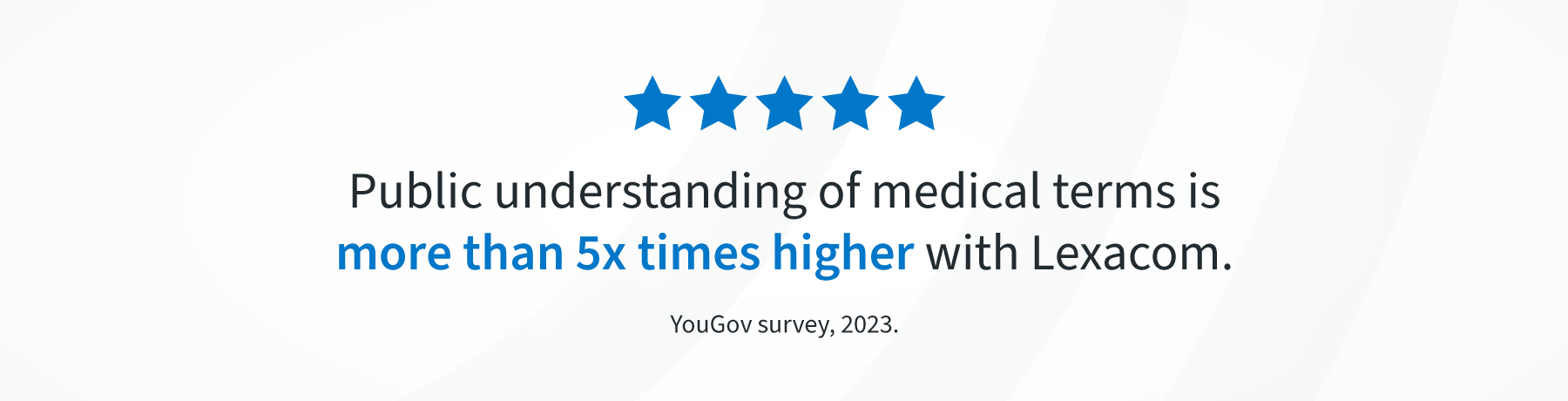
Cloud-based – work anywhere
Lexacom Echo is a secure, cloud-based technology. Meaning it can be used anywhere an internet (wired or wifi) connection can be found.
Making it great for working away from the practice/office. All that’s needed is a laptop and an internet connection. We recommend using a professional dictation microphone for best results, however, Echo will work with USB headsets and a laptop’s internal microphone.
This additional flexibility is fully secure, as Echo uses UK based Microsoft Azure hosting, and all files are encrypted in transit.
Accuracy
Accuracy works in several ways with Lexacom Echo.
Firstly, as a medical speech recognition software supported by a dedicated medical dictionary, it is highly accurate in transcribing medical terms because it knows them.
Secondly, with its use of a sophisticated AI-based technology, that listens to sentences and their context, rather than to just individual words, users find they can work at their normal speaking speed and have no concerns over the accuracy of the transcription.
Finally, with the use of Comprehension Engine® and its medical mode, the accuracy of medical note-taking is raised in detail as Echo automatically recognises medical phrases and converts them into detailed descriptions and shorthand.
Customisable
Lexacom Echo has a large customisable element, designed to make it even easier and more time-saving for users.
For example, commonly used blocks of text or phrases can be set up in Lexacom Echo to be written with single or short sentence commands. Such as, ‘insert practice contacts’ to easily add the practice’s contact details (phone, email, website, address, etc).
Additionally, commands can be added, meaning the user can keep using the microphone and speaking rather than having to revert to using the much slower keyboard and mouse. For example, one user has set up a command “spell check”, which runs a spell check over their work. As they say, they could just press the F7 key, but it is easier and quicker to say “spell check”
Easy to set up and use
Lexacom Echo uses a plug-and-play setup. Making it easy for users to set up and use.
Also, unlike other medical speech recognition software, Lexacom Echo does not require new users to go through a time-consuming, clunky, voice profile training procedure.
After some basic familiarisation with the microphone, and using the clean and simple Echo toolbar, the user starts by simply placing the cursor where they would type, pressing record, and speaking. Lexacom Echo then types the words, as the speaker pauses, right where they want them.
6) FAQs for Lexacom Echo medical speech recognition software
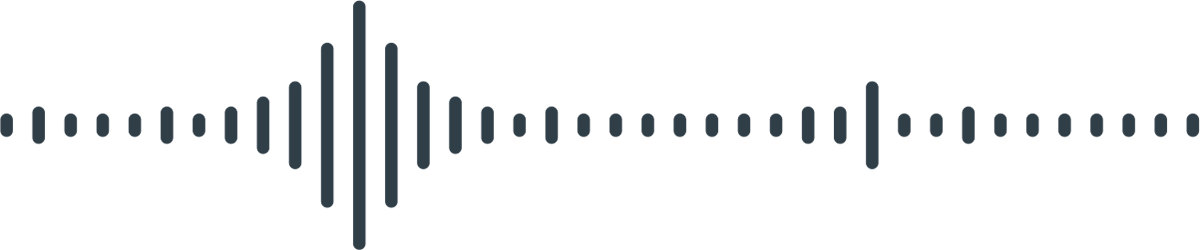
How can I get Lexacom Echo medical speech recognition software?
Lexacom Echo is a cloud-based medical speech recognition software that can be purchased directly from Lexacom.
Contact us using our contact form, call our sales team on +44 (0)1295 236910, or email us at sales@lexacom.co.uk.
Does Lexacom Echo work with EMIS / Vision / SystmOne?
Yes. Lexacom Echo works with all clinical systems/EPRs, including EMIS, SystmOne, and Vision.
Its ability to action speech-to-text typing wherever you can place a cursor on a Windows-based PC screen means it also works with all Microsoft Office applications, ICB-approved templates, and patient communication platforms such as AccuRx.
What training do I need to use Lexacom Echo?
Lexacom Echo is very intuitive to use, with a simple clean interface that appears on the user’s screen as a small thumbprint-sized icon.
Also, unlike other medical speech recognition software, Lexacom Echo does not require new users to go through a time-consuming voice profile training procedure.
This means that training is quick and simple, with the main emphasis being on best practices for holding the microphone to get the best results from Lexacom Echo.
Initial familiarisation training is provided by the Lexacom installation team, supported by simple-to-follow instructions on the Lexacom Support Centre, and from the Lexacom Helpdesk.
How do I access the patient and medical modes in Lexacom Echo?
Patient and medical modes can easily be accessed from the Lexacom Echo interface by either pressing the insert key on the computer keyboard to cycle through the modes or if using a handheld Olympus or Philips microphone, by pressing the F2 button on the microphone to cycle through.
Full, illustrated instructions are available in the Support Centre.
Is Comprehension Engine® a paid-for add-on?
No, Comprehension Engine® is a free addition to Lexacom Echo.
Comprehension Engine® has been a fully integrated and free addition to Lexacom Echo since the release of version 2.7 (in Winter 2022). If you have Lexacom Echo 2.7 or later installed, you have free access and use of Comprehension Engine®
How much does Lexacom Echo medical speech recognition software cost?
Like all commercial software, Lexacom Echo’s price varies with the number of users.
Our team works with new customers to determine the most appropriate number of licences they need for their organisation and from that a price is agreed.
As Lexacom Echo is designed, developed, marketed, and sold by Lexacom, it is also very competitive in its pricing, as Lexacom does not need to support third-party distributors out of the price of the licence.
Lexacom Echo is available via an annual subscription or a perpetual licence.
Talk to our team to discuss this area.
Can I use Lexacom Echo away from my normal place of work?
Yes. Lexacom Echo is a cloud-based medical speech recognition software and can be used wherever it has been installed on a Windows computer (laptop or desktop PC) and there is an internet connection.
Further, a user only needs one licence to use Lexacom Echo across a range of devices. That is a Lexacom Echo licence works on a user subscription basis, not a device subscription basis.
If I have Lexacom Digital Dictation, will Lexacom Echo work with that?
Yes. Lexacom Echo compliments Lexacom Digital Dictation and uses the same microphone hardware.
Both applications can be running at the same time to allow for maximum efficiency, using the F1 button on the microphone to easily toggle between them.
This Support Centre webpage details more about this.
Do I need to be a Lexacom digital dictation user/customer to get Lexacom Echo?
No, not at all.
Lexacom Echo and Lexacom Digital Dictation are separate products and you do not need to have one to have the other. That said, we have customers who use both, as they complement each other in the way that those customers prefer to work. For example, the customers use Lexacom Echo to update their notes and patient records in their EPR, as it is quicker than typing, but they then use Lexacom Digital Dictation to dictate patient letters.
Can I use my existing microphones with Lexacom Echo medical speech recognition software?
Yes. We recommend using professional Olympus and Philips hand-held microphones for best results, but other microphones can be used.
We also have recommendations on how to use the microphone for the most accurate results from Lexacom Echo
How is Lexacom Echo installed on my computer?
The process for installing Lexacom Echo on a computer is as simple as downloading the software onto your computer.
However, this has several prerequisites such as the Lexacom Echo team needs to have been set up by an administrator in your organisation and you must have been invited to join the team and accepted the invitation.
Additionally, we have found that in several organisations as the installation requires a download from the internet, the organisation’s IT department or team needs to be involved to permit this.
What do I need to do to get the best accuracy from Lexacom Echo?
Lexacom Echo has been designed to provide high accuracy, but to ensure the best accuracy possible, we have some simple guidelines.
- Use a good quality microphone and when using Lexacom Echo ensure it has been selected in the settings as the input device.
- Hold the microphone correctly: 5-10 cm away from your mouth, near vertically, and with your voice directed at the top of the microphone.
How much time can I save by using Lexacom Echo?
Typically, most people speak at a rate of three times the speed they can type. Additionally, the majority don’t type with 100% accuracy, meaning they will backspace to correct typos and spelling mistakes on a near-constant basis, as they type. All of which takes time.
Therefore, we believe Lexacom Echo users typically save at least an hour per day on their typing, assuming they are regularly typing throughout the day producing emails, creating documents, and entering notes and data into their EPR.
Our interview with Dr Khan, who spends an average of 90 minutes a day using Lexacom Echo, shows that his comparable typing time would be in the region of four hours. So, in his case, Lexacom Echo saves him two and a half hours a day. Further, as Dr Khan points out the quality of his written work improves over what he used to type, as he no longer gets typing fatigue.
Is Lexacom Echo compatible with Microsoft programs such as Word?
Yes. Lexacom Echo is compatible with all Microsoft programs such as Word, Excel, and PowerPoint, plus Outlook email. Basically, Lexacom Echo works wherever you can put the cursor for text entry on Windows PC.
Can I use a headset instead of a microphone, with Lexacom Echo?
Yes. While some of the functionality may not be as easy with a headset as it is with a handheld microphone (as headsets have fewer/no function buttons), Lexacom Echo can be used with a headset.
We still recommend following our best practice on how to use a microphone, to get the most accurate results from Lexacom Echo.
Will my accent affect Lexacom Echo medical speech recognition software?
No. Lexacom Echo works with all accents with no noted decline in accuracy.
We have Lexacom Echo users with a range of pronounced regional and ethnic accents, and they all use Lexacom Echo equally well.
Does Lexacom Echo support languages other than English?
Not currently. However, Lexacom Echo is continually developed and if there is a major customer need for other language capabilities, Lexacom is open to discussing the topic.
Can I use Lexacom Echo in a busy/noisy environment?
Yes, however, while Lexacom Echo does not require complete silence, a quieter environment will generally lead to better results.
Background noise from desk fans, radios, and other, loud, voices can lower the quality of the sound received by Lexacom Echo.
To help with this we recommend using professional-grade handheld microphones or headsets, which have noise-cancelling capabilities.
Get in touch to discuss Lexacom Echo medical speech recognition software.
We can arrange a demonstration, discuss your specific needs, and set up a free trial.
Switch to Lexacom
Already using digital dictation? It’s easy and cost effective to switch to Lexacom.
Get Started