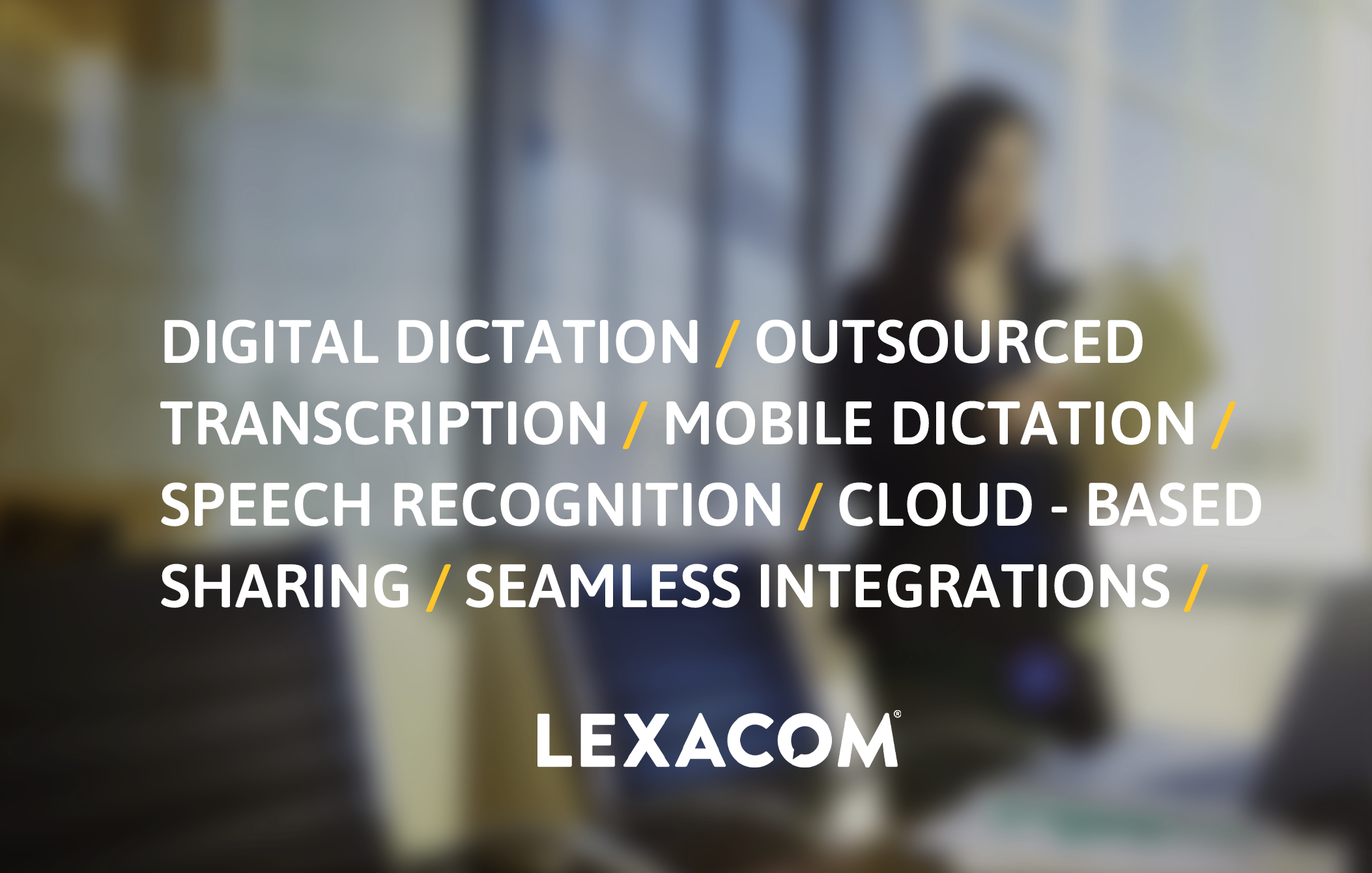Lexacom’s top tips on how to avoid bottlenecks in your working practices.
For over 20 years we have specialised in streamlining workflow solutions for organisations across healthcare, legal and professional services. It is our aim to help our customers avoid bottlenecks and further disruption during busier times of the year. Here are some of my top tips how Lexacom will help to enhance working practices, boost efficiency and beat those bottlenecks:
1. Outsourced transcription with Lexacom Scribe.
As we all know, staff sickness is seasonal and occasionally unavoidable. That being said, with the absence of secretarial cover for your organisation there is no need to disrupt workflow as Lexacom Scribe is available to all customers using Lexacom 3. We have a panel of UK transcribers on hand who are available to securely access your dictations through our software application. Lexacom Scribe is free to activate; we can have you set up in minutes and help you rapidly clear a backlog of dictations. Find out more.
2. Secure cloud-based sharing with Lexacom Connect.
Multi-site working has seen an increase over recent years. Many more firms are covering multiple offices and medical practices have switched to federated working or connected PCNs (Primary Care Networks). Lexacom Connect is a cloud-based server which can allow users to share dictations between sites and share secretarial resources more efficiently. Find out more.
Here is a great example of this in practice. South Cheshire and Vale Royal GP Alliance have streamlined working practices and improved their overall efficiency using Lexacom Connect. Read more here.
3. Mobile dictations with Lexacom Mobile.
Designed to enhance your out-of-office efficiency, Lexacom mobile works seamlessly with Lexacom 3 and allows talk users to dictate referrals, tasks, notes and patient or client letters using their mobile device or tablet. This works securely using our cloud-based servers; dictations will appear in the secretarial typing pool as normal. From here, dictations can also be sent to Lexacom Scribe and back to Lexacom 3 for processing.This is perfect for facilitating remote or flexible working with limited admin resources. Find out more.
4. Why type? Save time using Lexacom Echo.
Speech recognition technology has come of age. It provides accurate and reliable transcription; whether it is patient or client notes, letters, emails or to do lists. Lexacom Echo can do it quicker. It utilises artificial intelligence so it is accurate and ready to use with no user profile training, freeing up your time for what is important. Find out more.
5. Utilise Lexacom Support Centre.
A central resource centre contains everything you need to make the most of your Lexacom software. We have updated our support site with the latest user guides, answers to FAQs and top tips for you and your teams. The Helpdesk team will be on hand Monday – Friday, 9-5 as usual, but we are confident that you will be able to quickly and directly find the answers to any questions using the Lexacom Support Centre. Take a look here.
I do hope this helps, of course if you would like to know more about any of the Lexacom solutions mentioned here then please do get in touch. The team will be more than happy to arrange a demonstration and show you how we can help improve efficiency for your organisation today.
James Morriss
Chief Commercial Officer, Lexacom
Useful links:
- Activate Lexacom Scribe
- Registration steps and access a 30 Day Free-Trial for Lexacom Mobile
- Click here to request a remote demonstration
- View our upcoming webinars and see Lexacom Echo in action