Groundbreaking live coding: how it works
Lexacom is the first ever company to offer clinicians the groundbreaking ability to automatically code clinical information.
Generate codes directly in SystmOne, from both live speech and existing notes.
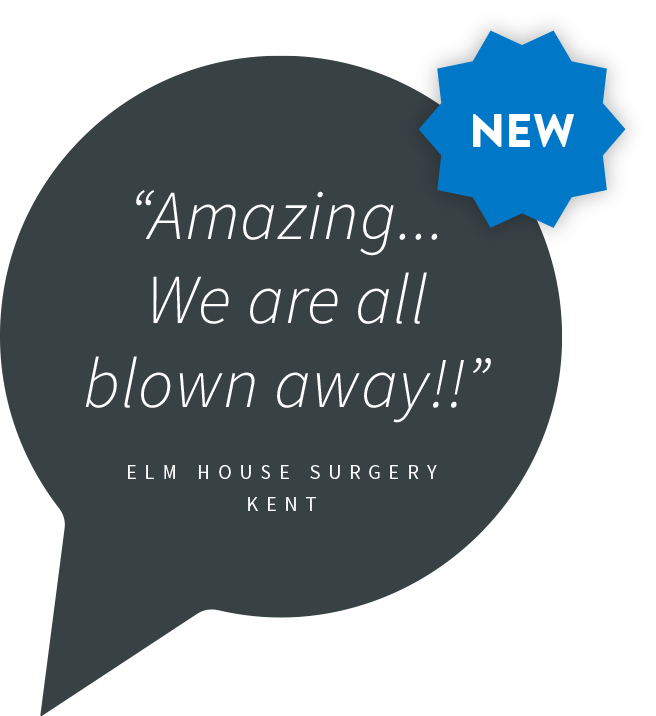
Lexacom is the first ever company to offer clinicians the groundbreaking ability to automatically code clinical information.
Generate codes directly in SystmOne, from both live speech and existing notes.
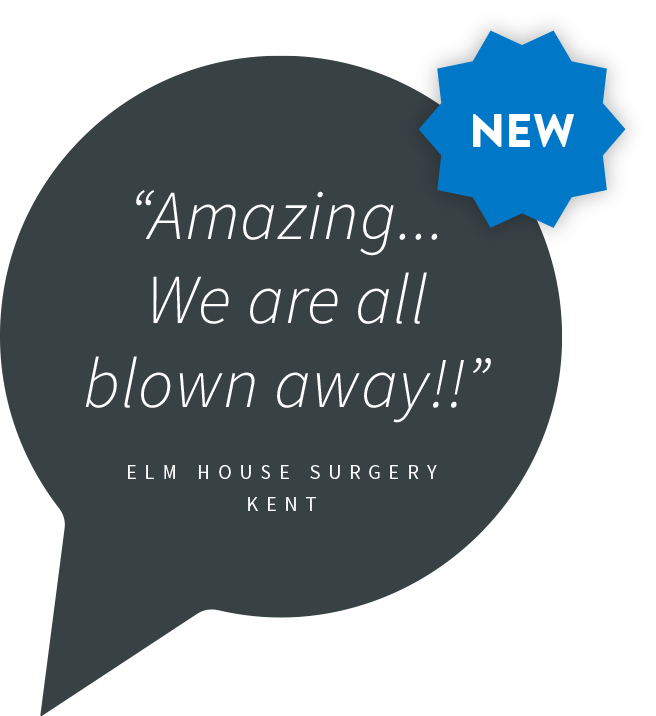
– UK DOCTORS

Automatic coding is a new feature, unique to Lexacom Echo, where codes are recognised and added as you dictate notes into SystmOne.
It works intuitively; subjective and objective codes are added automatically, diagnostic and disease monitoring codes are triggered manually by saying “SNOMED…” before the medical term.
Clinicians can talk naturally, as supplementary words are recognised and excluded from coding – for example the sentence “Patient drinks 8 units of alcohol per week” inputs the following data into SystmOne: “Alcohol units per week (Ub173) 8 Units/Week”.

When clinical information is correctly stored as codes as opposed to free text, the data is standardised and made incredibly useful to patients, clinicians, practices, and the whole NHS.
Perhaps the greatest benefit of automatic coding is how much time it can save.
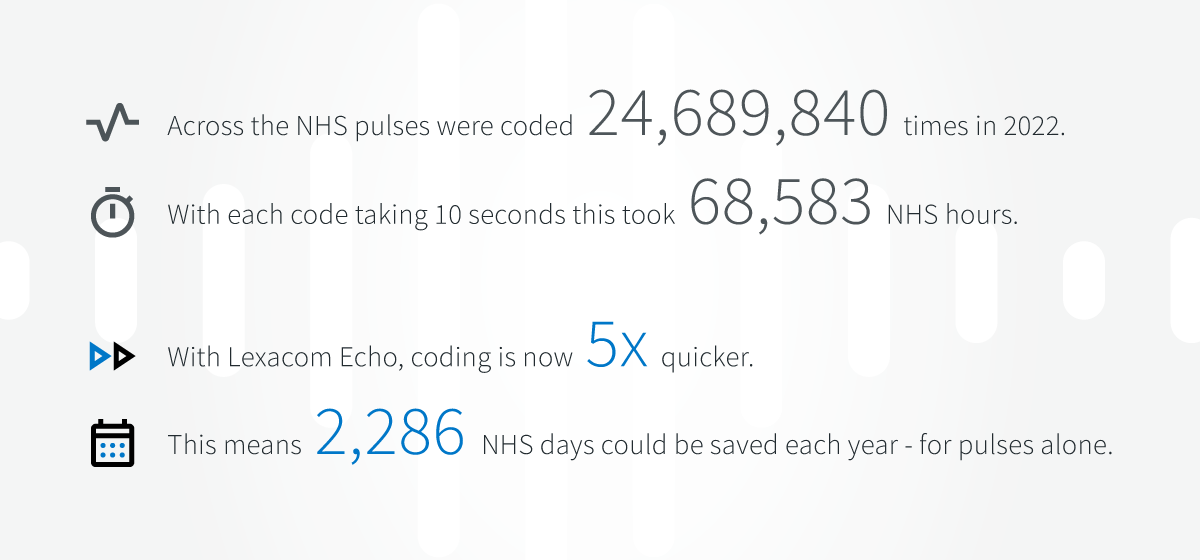
It used to take around 10 seconds to enter one code – but with Lexacom Echo this time has now been reduced to just 1 or 2 seconds. When you consider how many observations and conditions are coded by each healthcare professional each year, this innovation offers the potential to save a highly significant amount of time.

Once your copy of Echo has updated to version 2.8.0, you will be able to dictate notes as normal, and watch relevant codes appear automatically, directly into SystmOne.
For users with EMIS Web and Vision, coding will be included in our next update.

To code clinical information directly into SystmOne with Lexacom Echo, the process could not be simpler: make sure you’re in coding mode, dictate patient notes, and see codes appear throughout your dictation.

As well as live speech, coding also works with existing text:

When we created this new feature, we ensured it would always enhance productivity; coding either automatically or manually as appropriate, and working in a natural way with your voice.

We want as many clinicians as possible to use Echo to save time and improve data quality.
If you need any assistance with our new features, please call 01295 236910 (option 3) or email helpdesk@lexacom.co.uk to arrange support and training.

The launch of Echo version 2.8.0 is just the beginning of our coding abilities.
If you would like to code something that isn’t yet in our library, please email wishlist@lexacom.co.uk, and we can add it within 24 hours.