This guide will explain what to expect as a typist when handling dictations that have been created using Echo with Lexacom® 3 – our digital dictation software.
This guide is written with the expectation that you are already familiar with using Lexacom® 3 as a ‘type’ user.
If you are unfamiliar with Lexacom® 3 as a ‘type’ user, you may like to review our related support pages here.
As a type user, you can continue to use Lexacom® 3 in exactly the same way as usual. With one additional step which allows you to see a transcription of the dictation.
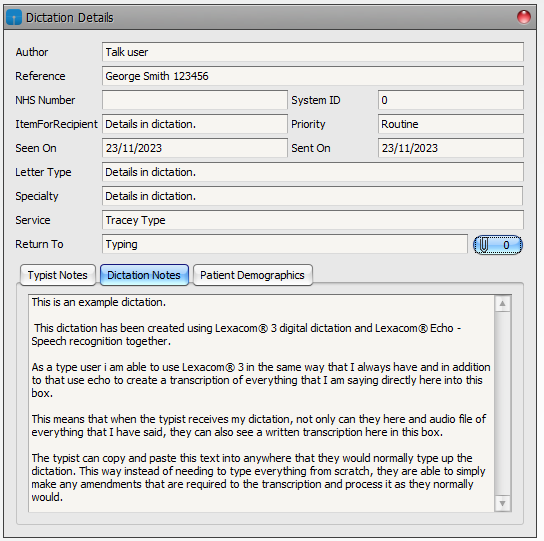
You can then copy and paste the text into wherever you would normally type the transcription and make any amendments you wish to.
The dictation should still be listened to in order to check for accuracy and any audio notes that the talk user has not transcribed.
Join our webinar to find out how to make the most of your Lexacom system.
Learn more