In addition to the Record, Insert and Overwrite functions in Lexacom Talk, the Trim function allows Talk Users to remove particular sections of dictation in finer detail.
To open the Trim window in Lexacom Talk select “Trim” underneath the dictation audio bar
Move the callipers to select a section of the dictation and select your action –
Play – playback your selected audio section
Delete from Start – delete all audio before your selected audio section
Delete Selection – deletes all audio within your selected audio section
Delete to End – delete all audio after your selected audio section
Finish – exit Trim function
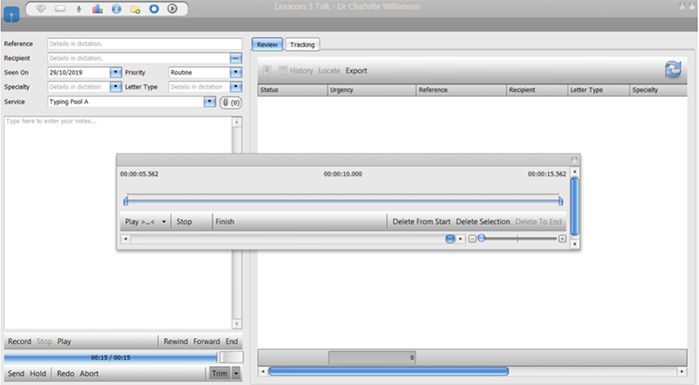
Join our webinar to find out how to make the most of your Lexacom system.
Learn more