If you are using Lexacom Mobile to send dictations to your organisation and the tracking on the mobile app has not updated the dictation status the Talk User may need to re-register their Lexacom Cloud credentials used to create their Lexacom Mobile account..
To re-enter Cloud Account details in Lexacom:
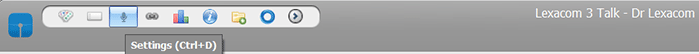
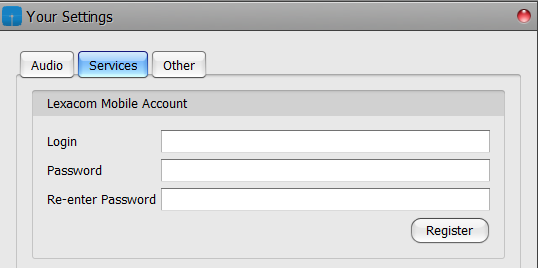
All future tracking status items should now be received but if you are still experiencing difficulty please raise a ticket with the Lexacom Helpdesk
Join our webinar to find out how to make the most of your Lexacom system.
Learn more