The latest version of Lexacom 3 is:
Lexacom updates are released automatically, but your IT Team may have set PC permissions which prevent the update.
If your Lexacom software has not automatically updated to this version you may need to contact your IT Team to update your PC Folder Permissions as the Helpdesk may not have the admin rights to make these changes.
You can check the initial version you are currently running using your Log In screen as below –
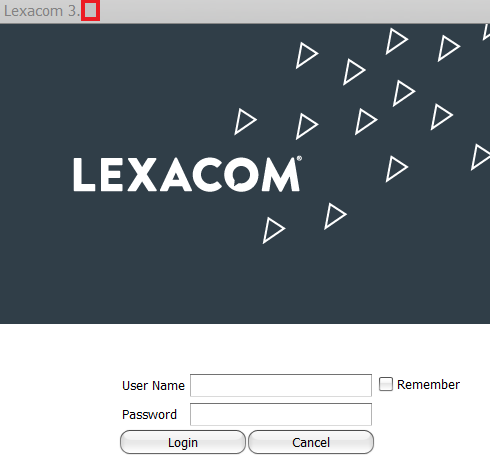
To find out more about your Lexacom version
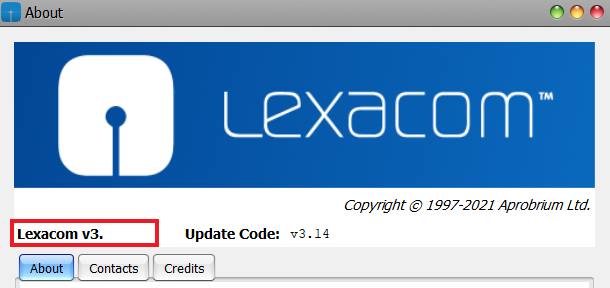
Join our webinar to find out how to make the most of your Lexacom system.
Learn more