How to Improve Workflow Efficiency
Improving workflow efficiency often comes down to process. What processes does your company have (or not have) in place that help you to streamline tasks? In this article, we’ll explore some systems and processes you can implement that will dramatically improve your workflow efficiency.

What Is Workflow Efficiency?
Let’s start at the beginning by clarifying exactly what we’re referring to when we talk about workflow efficiency. Workflows may also be referred to as processes. Every organisation will have its own process for particular tasks.
For example, your firm may have an in-depth, 10-step process when it comes to onboarding new employees. Sign off from multiple departments and people may be necessary, and small errors may see the process repeated multiple times before you can progress to the next step. This can result in the process taking longer than it needs to be.
So whilst your organisation may have a workflow system in place, that is not to say it’s an efficient one. Does the onboarding process really require 10 steps, or could it be done in 7, or even 5? An efficient workflow is one that cuts out unnecessary stages and sees results in a timely manner, without compromising on accuracy.
4 Steps to Improving Workflow Efficiency
We’ve identified four key steps that can help you improve workflow efficiency.
Audit the Current Processes
Whilst it might be obvious which processes in your firm need streamlining, it might not be so obvious for others. That’s why we recommend auditing all of your current workflow systems, as you may find that once you look into them, all of them can be optimised in some way or another.
Auditing current processes may involve requesting feedback from the wider team, as well as an analysis of exactly why each step is in place. For instance, does one form really need signing off by three separate people, or can it be signed off by one senior manager?
Identify Blockers
This stage of improving your workflow efficiency will require you to identify any recurring blockers that consistently cause delays to your process. For example, does part of your workflow system require employees to manually input data? If so, look at how this could be automated.
Whilst you may not be able to eliminate every single blocker, it’s more than likely you can combat some. Identifying causes of bottlenecks and coming up with solutions to either totally eliminate, or at least reduce them, will help you improve your workflow efficiency.
Provide Further Training/ Upskill
Another factor that might be slowing your workflow down isn’t strictly process, but people. It might be the case that a process is taking so long because it requires a specific person with a specific skill set. If only one person, or a select few, can authorise or complete a task before it can move on to the next step, that’s going to delay your process. This is because that person will be in demand.
Providing additional training or upskilling current employees, so that they are equipped with the skills and knowledge to be involved in that part of the process, can see your workflow efficiency improved tenfold.

Install Workflow Software
Bringing in external software is a major game-changer when it comes to improving your workflow efficiency. That’s where Lexacom products come in. Designed with the sole aim of optimising your workflow, whether you require medical dictation systems, digital dictation systems for lawyers or professional dictation.
With Lexacom systems, you can:
- Dictate letters, notes, invoices, and reports with complete ease.
- Dictate securely on the move, approve documents, and track progress from your smartphone or tablet.
- Prioritise, monitor, and manage your workload with advanced reporting.
- Securely share information and admin resources across multiple sites using Lexacom Connect.
- Add flexible speech recognition options, with Lexacom Echo.
- Attach documents or photos to your dictations.
- Outsource some or all of your transcriptions to approved providers at the touch of a button.
- Take advantage of the integrated Docmail® print and postal service.
As you can see, Lexacom’s digital dictation software will completely revolutionise the way you work. Lexacom is born from industry experience and our solutions include medical dictation, legal dictation and professional dictation.
In addition to this, our services are cost-effective, reliable, and fully scalable, whether you have one or one hundred users. Want to find out more? Click here to get started on your Lexacom journey today.