If you are your organisation’s Echo Team Owner, or have Team Admin permissions, you can add commands for your entire Team. This can be used for adding commands you want all users to have access to. This saves them having to add these commands individually. Each user can still add their own commands as well.
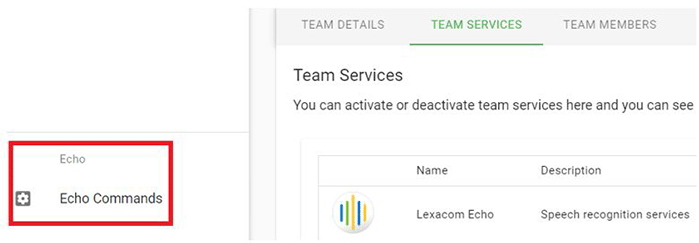
Each command must have a unique Spoken Phrase. If a Team command has the same Spoken Phrase as a command created by a user, the USER command will take precedence.
Users will need to say ‘update commands’ to Echo before they can be used.
Join our webinar to find out how to make the most of your Lexacom system.
Learn more